Email marketing has been around forever, and for good reason. It’s the most direct and effective way of connecting with your leads, nurturing them, and turning them into customers, consistently winning out over all other marketing channels.
In this guide, we’ll walk you through the entire process of setting up your email marketing funnel so that you can acquire leads and generate sales, 24/7.
What Is Email Marketing?
Email marketing is the highly effective digital means of sending emails to prospects and customers. Effective marketing emails convert prospects into customers, and turn one-time buyers into loyal, raving fans.
This guide is for those who’re ready to commit to email marketing.
This is a long and detailed guide, so we’ve broken it down into different sections.
By using this definitive guide, you’ll know:
- How to build an email list full of targeted customers.
- How to optimize your emails for the highest open rates and click-through rates (CTR).
- How to automate the process of nurturing your leads and turning prospects into customers.
Sound good?
Then let’s dive into the most comprehensive guide to email marketing on the entire internet.
The Importance of Email Marketing
We’ve covered the biggest question, what is email marketing, but haven’t gotten into why email marketing is so very important for your business. Let’s talk about that now.
Despite the rise of social media and unsolicited spam email (which is never a good marketing strategy, by the way), email remains the most effective way to nurture leads and boost customer loyalty.
There are many reasons you should make email marketing one of your top priorities, here are the top three:
1. Email is the #1 communication channel. Did you know that at least 99% of consumers check their email on a daily basis? That can’t be said of any other communication channel.
2. You own your list. On any social media platform, your account (along with all your fans and posts) could be suspended or deleted at any time, for any reason, without notice. However, you own your email list. No one can take those leads away from you.
3. Email just converts better. People who buy products marketed through email spend 138% more than those who do not receive email offers. In fact, email marketing has an ROI (returns on investment) of 4400%. That’s huge! And if you are wondering if social media converts even better, think again: the average order value of an email is at least three times higher than that of social media.
Email is simply the best way to make sales online.
How-To: Email Marketing
Wondering how to get started with email marketing? Email marketing is made up of several moving pieces, but that doesn’t mean it has to be complicated. Here’s how it breaks down…
You start with your list. If you’re starting from scratch then use social-media ads to capture email addresses or advertising on a friend or colleagues site providing they share your target audience.
You add an email service provider. There are a ton of them out there, but we take the guesswork out and make it really easy to choose the right one for you and your goals.
After those two steps, it’s just a matter refining your lists and your messaging so you’re reaching your audience and really connecting with them. Plus, you’ll be able to set up some automation in your email service which will make things much easier for you. SwiftERM work in tandem with all these providers, and partners many more.
Ready to jump in? Let do it!
Growing Your Email List
What most people do when they want to build an email list is to put an opt-in form on their website and hope that people sign up. Unfortunately, this strategy has limited effectiveness.
To grow your email list, you need to attract people with a compelling offer. Before you abandon all hope before you’ve even got started if you know the Cost of Acquisition of a new consumer, you have a goal to aim for knowing the ROI to acquire each one, and the subsequent sales necessary to breakeven. It’s also important to appreciate their Lifetime value too.
How to Create an Opt-in Form that Converts
The purpose of your opt-in form is to convey the big benefit of your lead magnet, so your website visitors subscribe to your email newsletters in exchange for getting the lead magnet.
To create an opt-in form that converts, it needs to have the following components:
1. Enticing headline: Make sure your headline clearly describes the big benefit of your lead magnet
2. Helpful description: Is your description brief, clear and to the point? Use bullet points to help the reader’s eye quickly scan what they will get.
3. Attractive visuals: Include an image if you can. A photo of a person looking towards the opt-in form is also a great way to boost conversions. We’ve got a great list of visual content creation tools that can help you create amazing visuals.
4. Simple form: Don’t try to ask for more than a first name and email address. Asking for too much information too soon will kill your conversions.
5. Compelling subscribe button: Make sure to use a contrasting colour for your subscribe button, so that it really pops out on the page. Also, use non-generic email copy that compels people to click right away (“Send me the 7 steps!“).
Once you’ve created your opt-in form, you’ll need to install it on your site. There are 14 high-converting places to put your opt-in form:
- Splash page
- Welcome gate
- Floating bar
- Your site’s header
- Blog archive page
- Within your blog posts
- Your sidebar
- In a timed lightbox popup
- In a scroll box
- Your footer
- Your About page
- Resource pages
- On a designated sign-up page
- In an exit-intent® popup
One of these is absolutely mandatory if you want to get as many subscribers as possible. That’s the exit-intent® popup.
An exit-intent® popup shows up at the precise moment the user is about to leave your website. This popup doesn’t interrupt the reading experience and only triggers when the user is leaving. This is the perfect time for asking them to subscribe because likely they’ve read your content and found your site helpful.
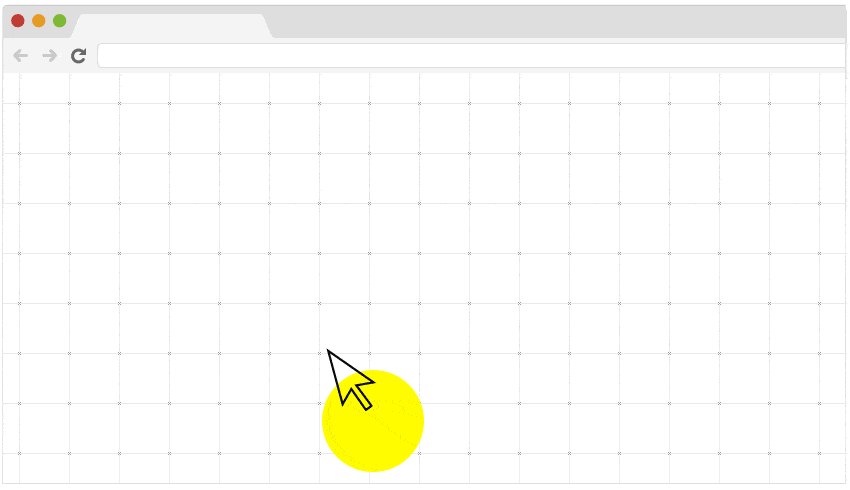
Using an exit popup works amazingly well, and in fact, our customers consistently see significant results using exit-intent.
Choosing an Email Marketing Service
Before you can email anyone, you need their permission. If you started with an opt-in, you got that permission, so hooray! This is what makes opt-in email marketing great. If you didn’t use an opt-in, use extreme caution.
While buying email lists may sound like a great shortcut, it isn’t. And we do not recommend it, indeed GDPR legislation may make illegal in your country.
We also do not recommend adding emails from people’s business cards that you collected at conferences. Unless you have express permission to send them your email newsletters, your emails are spam. And it doesn’t serve your business anyway.
People who don’t opt-in specifically for your email list are not the people who will buy from you. Emailing them anything at all would be a complete waste of your time and money.
What you need in order to get started the right way is 1) an opt-in form and 2) an email marketing tool.
Personalized Email Marketing with Segmentation
Most marketing experts will tell you to build an email list. But what they don’t tell you is that your email list will not be as effective without proper segmentation.
What is Email List Segmentation?
Email list segmentation is the process of breaking your subscribers into smaller groups based on specific criteria so that you can send them more personalized and relevant emails.
Rather than blasting every email to your entire email list, segmentation lets you send certain emails only to those subscribers you think will be the most interested in that content, resulting in higher conversions.
Why Segment Your List?
Segmenting your list is proven to increase your email open rates, boost your click-through rates, and decrease your unsubscribe rates. That’s why smart marketers use segmentation to drastically improve the effectiveness of their email campaigns.
Once you’ve “tagged” your subscribers into different segments, you’ll be able to send really powerful autoresponders, a series of emails that get sent out automatically based on certain conditions, that you can use to nurture your leads and make sales. We’ll talk more about autoresponders in the section on automation.
Segments make it so much easier to know what subject lines and messages to write that will entice the users to open and engage with your email campaigns.
The goal with segmentation should be to find out how did the user get on your email list in the first place?
Did they purchase a product? Visit a specific page?
There are many different ways to slice and dice your list into segments. Here are a few ways to get you started:
- New subscribers: send new subscribers a welcome email or a welcome series.
- Preferences: subscribers who want to hear about blog posts vs. those who only want sale notifications.
- Interests: subscribers who like classical music vs. those who like pop.
- Location: notify subscribers who live in the area about your local event.
- Open rate: reward your more engaged subscribers with a special offer just for them.
- Inactivity: remind subscribers who haven’t engaged for a while of the next step you want them to take.
- Lead magnet: send targeted emails based on the topic of the lead magnet that they opted-in for.
- Shopping Cart Abandonment: remind subscribers who put items in their cart that they haven’t checked out yet.
These ideas just scratch the surface of what you can do with email list segmentation.
Pro Tip: Contact forms are an easy way to collect info from your leads that can then be used to create more targeted messaging. Check out our pick for the best form plugin (WordPress) and find out how to make your email marketing really shine!
Improving Your Email Open Rates
This section is super important because even with all of the hard work you’ve done to grow your email list and segment it, you won’t benefit from any of it unless your emails actually get opened.
There are several factors that play a role in whether or not your emails get opened. Let’s explore each of them.
1. Avoid Spam Filters
Probably the most obvious problem is when your email gets sent to the subscriber’s spam folder. Since you’ve already gotten permission to send emails, and you’ve chosen one of our recommended email marketing providers, you’re off to a great start. SwiftERM use Sendgrid and ensure all users adopt cName and DNS approved practises to ensure spam filters are not triggered.
Here are some other best practices to keep your emails from falling into spam folders:
- Make sure all recipients have actually opted-in to receiving your emails. Seriously. We can’t emphasize this point enough.
- Send your email campaign from a good IP address. That is an IP address that hasn’t been used by someone else who has sent spam in the past.
- Send emails through verified domains.
- Keep your email template code clean.
- Use merge tags to personalize the “To:” field of your email campaign.
- Show subscribers how to whitelist your emails, and ask them to add you to their address book.
- Avoid excessive use of “salesy” language (these are spam trigger words like “buy”, “clearance”, “discount”, or “cash”).
- Don’t “bait-and-switch” by using deceptive subject lines.
- Include your location.
- Include an easy way for subscribers to opt-out of your emails.
Almost all of this is handled when you choose a reputable email marketing service.
2. Remove Inactive Subscribers to Keep Your List Fresh
It’s important to email your subscribers on a consistent basis, so your list doesn’t go stale. Even then, over time, email subscribers still go stale.
Some people may have changed email accounts, or maybe they just aren’t interested in your brand anymore.
So to keep your list fresh and filled with engaged subscribers, it’s a good idea to periodically remove inactive subscribers. An inactive subscriber could be anyone who has not engaged with any email in the past 6 months or more.
But before you get rid of them, try sending one more email campaign to try to re-engage your inactive subscribers. For example, Carol Tice sends a last-ditch-effort email to her inactive subscribers that says, “Do I bore you?” and asks if they still want to stay subscribed. Some people respond, but all others get purged.
Another way to keep your list fresh is by checking in with your subscribers every once in a while to ask if they would like to update their information and their preferences. This way, they are reminded that they can take control of how they want to engage with you.
3. Perfect Your Timing
Timing can have a huge effect on whether or not your subscribers open your emails and on your conversion rate, so think carefully about what time and day you send your emails out.
You won’t be able to figure out the perfect time immediately but perform some A/B tests to identify which timeframes seem to do best and explore those in future campaigns.
But you may be wondering, has anyone else already done some tests that you can benefit from? Yes!
In a study by GetResponse, they found that Tuesdays have the highest open and click-through rates:
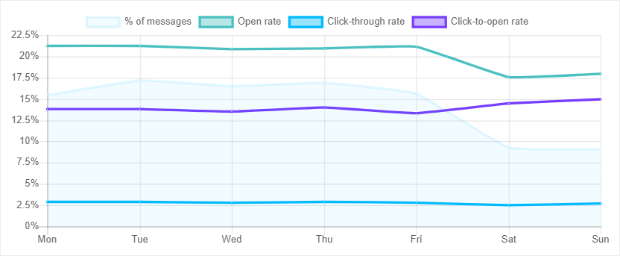
However, a study from Yes Marketing found that Saturdays are the best days for conversions:
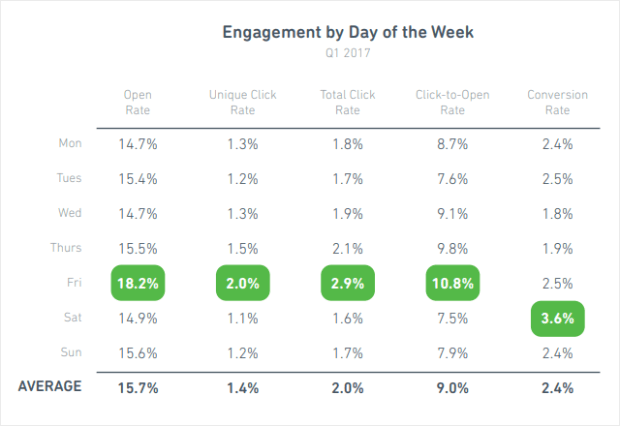
The bottom line on email send time is this: imagine a day in the life of your particular audience. What are they doing in the morning, afternoon, and evening? What does their workday look like? How late do they stay up at night? How early do they rise in the morning?
All of these questions will help you decide on the best time to send your emails.
4. Make Your Subject Line Stand Out
When it comes to email open and click rates, your subject lines are everything. Your job is to make your subject lines stand out.
Here are some tips for crafting creative subject lines:
- Entice curiosity, but don’t be too clever. You want to make them curious enough to open and click, but without being so cryptic that the subscriber hasn’t a clue as to what you’re talking about.
- Include numbers. There is something about numbers that draw the eye.
- Use a friendly and conversational tone.
- Speak in the language and style that your subscribers use themselves, especially when talking with their friends.
5. Write to Just One Person
When you draft your subject line and message content, it’s natural to think of the thousands of people who are about to receive it.
However, it’s far more effective to write as if speaking to an individual person, with a personal subject line and a personalized message.
To write this way, you’ll have to really know your buyer persona. You need to understand their problems, their desires, their values, their likes, and their dislikes.
If you are having trouble with this, send out an email asking for a quick five-minute chat. On the call, you can ask questions that will help you understand what your subscribers’ needs are, and how they think.
Spending a day or two talking with your subscribers will be time well spent because it will help you so much: not only with your messaging but also with creating or improving your products and services.
6. Write Like a Friend
When writing your emails, put your corporate hat to the side and write like a friend. This is the only way to really appeal to your subscribers and get them to open and click your emails.
For example, a corporate phrase like, “We’re offering savings to our customers!” comes off as distant and stuffy.
A more friendly alternative could be something like, “you’ve gotta check out this deal…”
That makes the email seem a whole lot more personal and makes it less likely that your recipients will simply delete your message and move on.
Remember: in this age of information, everyone is looking for a reason to ignore your emails. They aren’t looking for a reason to read them. But if you appeal to them on a personal level, you’ll stand a better chance of getting that email opened.
7. Write Amazing Content, Every Time
You may be thinking that when a subscriber opens your email, you’ve essentially won the battle. However, the actual content of your email also plays an important role in your open rate.
Here’s why: if your subscribers are happy with your content, they are more likely to open your emails in the future. They may even begin to eagerly anticipate your emails. Conversely, if a subscriber is displeased with what they got in your email, they probably aren’t going to open your emails again, and they may even unsubscribe.
So how do you make sure your subscribers are happy with your email content? Simple: make it awesome.
Link to incredibly valuable resources, like a free eBook, an epic blog post, or a webinar.
The key is to make sure that you aren’t sending emails just to send emails. Every single time you email your list, you need to deliver something of real value. The higher the value of every email you write, the more loyal your subscribers will become, and your open rates will increase.
8. Inject Some Humour
Humour has a way of making a strong, instant connection with people. It’s personal, entertaining, and sticks out in peoples’ minds.
But what if you aren’t a very funny person? It’s not always easy to be clever or humorous, and trying to fit your attempt into the narrow constraints of an email subject line? That can be super tricky.
Thankfully, you don’t have to be a comedian in order to pull off a humorous email. It’s more important to really know your recipients and what they’ll respond to. If you know their likes and dislikes, it will be so much easier to pull off a joke or make a tongue-in-cheek comment.
9. Optimize for Mobile
Mobile email accounts for 67% of all email opens, depending on your target audience, product, and email type. You simply can’t afford to ignore your mobile users, you have to appeal to them.
Make sure your email is responsive and includes easily loadable media. Also consider the fact that mobile screens are smaller, so long subject lines may get cut off on mobile devices.
Here are some more tips for appealing to mobile users:
- Keep the formatting simple (single-column), under 600px wide.
- Use a larger font. Small fonts are difficult to read on mobile.
- Don’t assume images are being displayed (Android turns images off by default). Make sure it looks good without them.
- Use smaller images to reduce load time.
- Use a large call-to-action button. Larger buttons are easier to tap with a thumb.
- Don’t place two links next to, or on top of one another. That way, the user won’t tap the wrong one by accident.
All of these marketing tips can help any campaign get better open rates, but don’t get discouraged if you don’t see a turnaround right away.
Email marketing is an art and science, so give yourself some wiggle room to experiment and find what tactics work best for your business and your subscribers.
Automating Your Email Marketing with Autoresponders
Congratulations on making it to the 5th and final section of this definitive guide! You’ve come a long way.
If you’ve been following along from the beginning, you have now learned how to grow your email list to epic proportions, you’ve segmented your list so that your emails are highly relevant to each individual subscriber, and you’ve learned how to send amazingly effective emails that have a high open-rate. Now you are ready to automate the process and turn your campaigns into money-making machines!
The autoresponder series is arguably an online marketer’s most powerful tool for making sales. It helps you to successfully engage your email list, build relationships, and turn prospects into buyers.
The best part is, once you’ve created it, your work is done, so you can focus on the important aspects of your business.
So, What is an Autoresponder?
An autoresponder is a sequence of emails that are automatically sent to a segment of people on your email list and is triggered by a specific event, such as joining your list, a certain browsing behaviour, cart abandonment, downloading a PDF, or buying a product.
The content of an email autoresponder series is created in advance and set up to send at the appropriate time with the help of your email marketing software.
Every online business needs an autoresponder series for two main reasons:
1. They nurture your leads by providing valuable information and insights, as well as teaching them how to make better decisions through an automated onboarding process.
2. They turn prospects into customers by helping you build “know, like, and trust” before you ask for the sale. Then you can make your pitch at the best possible moment, and you can do it without being overly “salesy” or pushy.
So, how do you create a highly effective autoresponder series? There are 4 basic steps:
Step 1: Choose a Goal for Your Autoresponder
There are many different goals you could have for your autoresponder, but here are the 4 most common. Choose one (or a combination) of the below goals for your autoresponder series before you create it.
- Send new subscribers a “welcome” sequence. This is the message that you send to people right after they subscribe to your email list. It could contain a link to your lead magnet for an easy download, a thank you for subscribing, or maybe a call-to-action to check out your most popular blog posts. Every email list needs a welcome email series: don’t miss this chance to “woo” your new subscribers and turn them into loyal fans.
- Use it as a lead generator/free mini-course. You can also use an autoresponder as a lead magnet to attract new subscribers to your email list. This is commonly done in the form of a free “mini-course”, or a free “challenge”, which promises to deliver a series of emails containing lessons (or other valuable information) over the course of several days or weeks. There is high perceived value with a mini-course or a challenge like this, which makes it a very effective lead magnet. Looking for the best LMS plugin for WordPress to deliver your course with tearing your hair out?
- Make sales on autopilot. Creating a sales funnel out of an email autoresponder sequence is a widely adopted strategy used by information marketers, but it can also be used by software companies, eCommerce businesses, and service providers. For example, it could consist of a series of educational videos, a sales video, and follow-ups to sell your information products. Or, you could create a sequence of free educational emails, and then invite leads to a live or recorded webinar where you make an offer. For an online store, your sales sequence could include promo offers for products your subscriber has just viewed on your website.
- Promote up-sells/cross-sells. You can even set up an autoresponder sequence for someone after they purchase and get repeat customers. Depending on the products you sell, you could offer an upsell, or cross-sell related products. For example, if someone buys a digital camera, you can offer to add a lens, a tripod, and other accessories to their order before it ships. Or, if you sell products that people buy frequently (like food or disposable items, like diapers), you can automatically send them offers for new items when you know they’re about due for another order.
Step 2: Map Out Your Entire Email Sequence
In this step, you will draft an outline for your sequence. But first, you’ll need to figure out how long you want your sequence to be. How many days? How many emails?
There is no universal rule when it comes to exactly how many emails you need to have in your email sequence. Your sequence should be long enough to help you accomplish your goals, no more, no less. So its length should be determined by its purpose, your segments, subscriber’s preferences, etc.
Next, you’ll need to figure out how far apart each email will get sent.
It’s okay to send an email once every two days for educational emails, and three to four emails in a single day when you’re running a huge sale that’s about to end. It depends entirely on the goal for your sequence (which is why you chose that in Step 1).
You need to find a healthy balance between your “value” emails and your “offer” (sales) email.
The exact number of emails you send doesn’t matter as long as you send more value emails than sales emails. This helps you keep your list from getting burnt out.
To simplify things, you can use the 80/20 rule: 80% of your emails should give value, while only 20% of your emails are about making a sale.
Next, write an outline of your sequence from start to finish, describing what topic(s) each email will cover and the call-to-action for each email. Your call-to-action could be to click on a link, share your blog post on social media, reply to your email, or buy your product.
Here’s an example of a sequence for launching an information product:
Email 1: Introduction and saying thanks for subscribing.
Email 2: Explain why the specific topic/problem matters. This helps build the demand for your product.
Email 3: Explain what you need to do to solve the specific problem/accomplish a certain goal. This builds credibility, and you start helping people in advance.
Email 4: Explain how exactly to solve the problem in more detail. Transition to the sale and mention you’re launching a new product/program in a few days.
Email 5: Launch your product. Tell your list that your product is live and can be purchased in the next few days. After that, you will close your cart and it won’t be available.
Email 6: Remind your subscribers about the product. Share how many people bought it so far, what other people think about it and how many seats are left.
Email 7: Last day before closing, first email. Tell your subscribers that there are 24 hours left and your product won’t be available after that. Remind them what they’re going to learn in your program and what the benefits are.
Email 8: Last day before closing, second email. Transition more into scarcity and that there are only a few hours left. After that, your product won’t be available.
Email 9: Two hours before closing. This is where you go full scarcity and focus on the change people want to make in their lives. How much do they really want to solve their problems/accomplish their goals?
Email 10: Cart closed. Send an email to explain to users the product is no longer available. Share figures about how many people got into your program. Thank everybody for their support.
Step 3: Write an Autoresponder Series that Converts
Writing the actual emails of your autoresponder series might be the hardest part of this job. You may even want to outsource it to a professional copywriter. However, if you still want to learn how to do it yourself, here’s what you should keep in mind:
- Focus on the reader first. You should always write your emails to address the needs of your subscribers, not yours. Offer ways to solve their problems, don’t simply talk about your products and how great they are. Ask yourself, what are the biggest pain points for my subscribers? How can I solve their current problem in this email?
- Use personalization. Personalizing the content of your emails will make it so much more relevant and valuable to them. Personalization goes beyond sticking your subscriber’s first name into the email. You need to tailor the actual content of the email to address their needs. For instance, an online retailer will find it much more valuable to read an email with the subject line, “How to build backlinks to your eCommerce store” than just a generic subject line, “How to build backlinks.”
- Write great subject lines. David Ogilvy once said that 80 cents of your dollar should be spent on writing headlines. With emails, the subject line is just as important. If it doesn’t catch your attention, you won’t open it. So, spend the majority of your time writing and polishing your subject line. A great email subject line entices curiosity about the content of the email. It’s also personal, and highly relevant to the recipient.
Step 4: Monitor and Improve
Although it is mostly hands-off, an email autoresponder series is not something that you should create one day and then completely forget about the next. To get the best results, monitor the performance of your emails to identify areas that need improvement. Then, A/B test some changes in order to make those improvements.
Here’s what you should pay attention to when you analyze your autoresponder campaigns:
- Open rates. If your open rates aren’t where you want them, consider the following: Is this autoresponder relevant to your list? Are your subject lines as good as they can be? Are you sending your emails at the best times?
- Click through rates. Once your subscribers have opened your email, are they actually taking the action you need them to take? If you think that you have a low click-through rate, perhaps your body copy is not as effective as it needs to be. Consider the following: Is the copy of your email relevant to the subject line? Did you offer real value to your subscribers in the email? Is your call-to-action clear enough? Is the link easy to find?
- Unsubscribe rate. Unsubscribes are always going to happen no matter what, and that’s usually okay because those people probably wouldn’t have bought from you anyway. However, a high unsubscribe rate can indicate that you are losing potential customers. Check the following: Why did people subscribe to your list in the first place, and are you delivering on that promise? Is the content of your autoresponder highly relevant to the segment it is being sent to? Are you sending too many sales emails with too little value emails?
Now that you can automate and target each of your email marketing campaigns, you can turn those campaigns into a sales machine!
Wrapping Up
We hope this guide has helped you learn how to create an effective email marketing campaign.
In this guide, we shared the following items in detail:
- The Importance of Email Marketing
- How to Get Started
- Growing Your Email List
- Choosing Your Email Marketing Service
- How to Segment Your Email List
- Improving Your Email Open and Click Rates
- Automation with Autoresponders
As you are building your email list, make sure to keep your email copy on point to engage subscribers and keep them engaged and reading.
Frequently Asked Questions About Email Marketing
Here are some of the most frequently asked questions about email marketing. Some of this info has been covered in this very article but is presented here for those of us who want a quick reference. ?
Keep checking back because we’ll definitely be updating this FAQ.
How do I build an email strategy?
This guide is a great way to build an email marketing strategy and we encourage you to follow it! We also have a great post on how to run a successful email marketing campaign that you should definitely check out. Here’s what you’ll find:
- Set a goal for your email campaign
- Decide on the types of email you’ll send
- Choose your audience segments
- Select the right technology
- Create eye-catching opt-ins
- Plan emails and followups
- Craft the perfect subject line
- Write your email marketing copy
- Design your email
- Test and track your email campaign
How often should I send marketing emails?
There’s no hard, fast rule when talking about how often to send marketing emails, so we recommend that you ask your subscribers how often they want to hear from you. You can also do some A/B testing to see what frequency has the best performance.
Generally, you’ll want to reach out to newer subscribers more often since they’re just getting to know you. But, beyond that just send out emails on the schedule you’ve established and no more.
When should I send marketing emails?
Timing is another one that can vary widely depending on your list. Our advice is to experiment with this and see what gives you the best results for your subscribers. You can check out Google Analytics to find out when your subscribers are most active and send your emails at that time.
What email metrics should I track?
The top 3 metrics to track for email marketing are:
- Deliverability. Your deliverability rate is the number of emails that made it successfully to the target recipient’s email.
- Open Rate. The open rate shows the number of recipients who opened your email.
- Click-Through Rate. The click-through rate shows the percentage of subscribers who clicked a link in your email.
What is the difference between single opt-in and double opt-in?
Single opt-in means that once a visitor clicks “subscribe” they’re on your list.
Double opt-in means that they click “subscribe” then have to confirm that they subscribed by clicking a link in a confirmation email or other transactional email sent to the email address they provided.
SwiftERM runs alongside all email providers (ESP) to capture even more sales, that would otherwise be missed opportunities. Consider you have done all the above, and it is being highly effective. What then of the product sales, that all the segmenting in the world, hasn’t identified? The purchases of products that the consumer’s own unique buying signals evident by their impressions and prior purchases history identifies, creates a unique email for that individual consumer and sends. that’s the distinction we offer and add to your marketing mix.





8 Responses
Great article! I particularly like the examples. I think this will significantly improve our campaign results.
This is a great site to grow your know-how, I shall keep visiting and enjoy the
hottest news posted here.
Thank you for another magnificent article. Where else could anyone get this depth of information?
I just wish to say your article is amazing. The clarity to your submit is excellent, you certainly know your subject.
Keep this going please, great job!
I’m a developer and wanted to say how genuinely useful I found this blog.
Finally someone has written information I need. Thanks, I loved it!
Wonderful article, it makes life so much easier when you know what you need to do.